

Now, insert your burned CD or USB drive into the target computer that you’re trying to bypass administrator password on. You can choose to burn it to a CD or USB flash drive. Launch this program and then click the Browse button to locate the ISO file you’ve extracted at above step. zip archive and extract its contents to a local folder.ĭownload the free burning app ISO2Disc and install it. Follow these steps:įirst off, you need to create a PCUnlocker Live CD/USB using another PC with Internet connection. To avoid data loss, you can bypass Windows 10 / 8 / 7 local administrator password with PCUnlocker. Option 2: Bypass Windows Local Administrator Password That You’ve ForgottenĬouldn’t log into Windows after forgetting the administrator password? If you simply reset the password using a password-reset disk, you’re sure to lose all logins and credentials saved in your Outlook application, Web browsers or other programs. Now, every time you turn on or restart your computer, Windows will automatically bypass the login screen and sign into your local administrator account without asking you to enter password. Once you have typed the password and confirm it, click OK. This brings up a window where you need to enter the current password for your local administrator account.
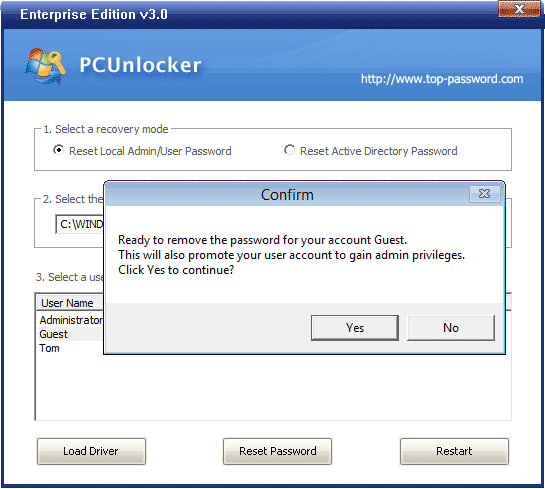
In the User Accounts window that pops up, select a local administrator user from the list, and then uncheck the option ” Users must enter a user name and password to use this computer“.


 0 kommentar(er)
0 kommentar(er)
